1. Download apache-tomcat-7.0.28 or the latest version from :
http://tomcat.apache.org/download
2. Place the downloaded zip file in any location and uzip it, in my case I placed it in the location shown below.
C:\Utilities\apache-tomcat-7.0.28
3. Navigate to the bin folder as shown below
C:\Utilities\apache-tomcat-7.0.28\bin
4. Launch the startup.bat file (for windows) and you should get a screen as shown below:
5. From the browser, input the url:
localhost:8080
A screen like this should appear:
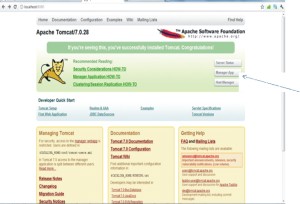
6. To deploy a .war file, click the Manager App button as shown by the arrow above but you would need to set up a username and password for the manager.
7a. To set the username and password for the manager, navigate to tomcat-users file as shown in the link below:
C:\Utilities\apache-tomcat-7.0.28\conf\tomcat-users
b.Paste the line below where you have a commented list of user tags. You can also uncomment the tags:
<role rolename=”manager-gui”/>
<user username=”tomcat” password=”s3cret” roles=”manager-gui”/>
Here is a full content of the role tags aspect of tomcat-users.xml
<role rolename=”tomcat”/>
<role rolename=”role1″/>
<user username=”tomcat” password=”tomcat” roles=”tomcat”/>
<user username=”both” password=”tomcat” roles=”tomcat,role1″/>
<user username=”role1″ password=”tomcat” roles=”role1″/>
<role rolename=”manager-gui”/>
<user username=”tomcat” password=”s3cret” roles=”manager-gui”/>
8. Restart Tomcat and input the link below in the browser:
localhost:8080
9. Click on the ‘Choose file’ Button This would manage the upload of your war file
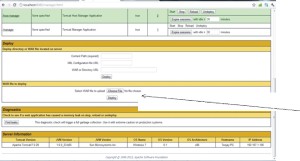
10. To deploy a war file, click the Choose file button as shown above. This will prompt you to upload the war file you want to deploy.
11. Click the deploy button
Your war file will be deployed and can be referenced from the browser using:
localhost:8080/warfilename
Your comments and observations will be highly appreciated.
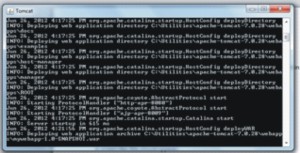

Reblogged this on pianistsegz2012.
LikeLike